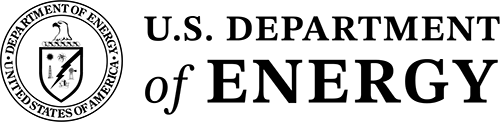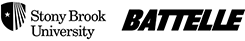Remove Site Navigation
-
Hide (or Remove) the Site Navigation List
To remove the site navigation menu from your site, you may either:
Remove the entire site menu (ul#siteMenu) from the site's /common/templates/bannerNav/bannerNav_YOUOR_SITE_NAME.inc file
— or —
Hide the site navigation list element (ul#siteMenu) in the site's local style sheet (/common/templates/siteStyles/YOUR_SITE_NAME.css) by adding the following CSS code tot he style sheet:
#siteMenu { display: none; }
Note: For pages that do not display the site navigation menu, the BNL scripts file /common/templates/global/scripts/BNLscripts.js will add a .noNav class to the #stripe element, which results in the height of the strip element will be reduced appropriately to acomodate the lack of the site navigation menu in addition to the 2-pixel wide border being added to the bottom of the stripe.
To override these styles, add the following code to your site's style sheet:
#stripe.noNav { YOUR CSS CODE }