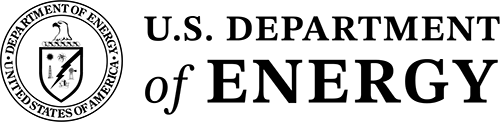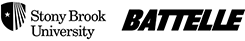CSS Animation
Requirements
You must have a include one additional CSS stylesheet and one additional JavaScript file on your page:
<link rel="stylesheet" type="text/css" media="all" href="/common/templates/global/css/bnl-animate.css" />
<script type="text/javascript" src="/common/templates/global/scripts/bnl-animate.js"></script>
How It Works
The animations themselves are done entirely with CSS. JavaScript is not required to run the animations. However, with CSS alone, there is no way to delay the start of an element's animation until the element becomes visible the viewport. To initiate the animation only after an element becomes visible in the viewport, the bnl-animate.js file contains a function that watches the window-scroll and browser-resize events and adds an .in-view class to all animatable elements when they become visible in the viewport. It is the addition of this .in-view class that cause the CSS animation to trigger.
Implementation
To animate any HTML element, you have to:
- Add the .bnl-animate class to the element.
- Add one of the following animation trigger classes to the element:
- .bnl-animate-trigger-top
animation triggered when the top of the element enters the viewport - .bnl-animate-trigger-middle
animation triggered when the middle of the element enters the viewport - .bnl-animate-trigger-bottom
animation triggered when the bottom of the element enters the viewport - .bnl-animate-trigger-full
animation triggered when the whole element enters the viewport
If the element is taller than the viewport, then this class will trigger the animation when the top of the element enters the viewport.
- .bnl-animate-trigger-top
- Add one of the following animation type classes to the element:
- Fade In
.bnl-animate.fade-in-Xs
where X is an integer from 1 to 5 that sets the duration (in seconds) of the fade-in effect - Fade In and Slide Up
.bnl-animate.fade-in-slide-up-Xs-5em
where X can be "1", "1p5", "2", "2p5", or "3" that sets the duration, in seconds, (the "p5" indicate half-second intervals) of the animation effect
The slide-up effect will start with the element moving up from 5em below its final position
- Fade In and Slide Up With Delay
.bnl-animate.fade-in-slide-up-3s-5em-delay
The animation duration is 3 seconds, but the animation effect doesn't start until the 50% keyframe (1.5 second delay) - Fade In and Slide Down
.bnl-animate.fade-in-slide-down-Xs-5em
where X can be "1", "1p5", "2", "2p5", or "3" that sets the duration, in seconds, (the "p5" indicate half-second intervals) of the animation effect
The slide-down effect will start with the element moving down from 5em above its final position
- Fade In and Slide Right
.bnl-animate.fade-in-slide-right-Xs-5em
where X can be "1", "1p5", "2", "2p5", or "3" that sets the duration, in seconds, (the "p5" indicate half-second intervals) of the animation effect
The slide-right effect will start with the element moving right from 5em left of its final position
- Fade In and Slide Left
.bnl-animate.fade-in-slide-left-Xs-5em
where X can be "1", "1p5", "2", "2p5", or "3" that sets the duration, in seconds, (the "p5" indicate half-second intervals) of the animation effect
The slide-left effect will start with the element moving left from 5em right of its final position
- Fade In
We will likely add additional animation options to this list as new needs arise.
Working Examples
These elements all have the .bnl-animate and .bnl-animate-trigger-full classes.